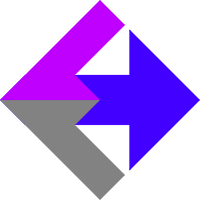 Google Analytics Assigning Conversion Values
Google Analytics Assigning Conversion Values
If you've installed our AnalyticsConnect.io software that automatically posts sales data from Keap/Infusionsoft into Google Analytics Ecommerce, and you're already assigning values to your conversions, this guide will help you understand the new system and cleanup your old settings.
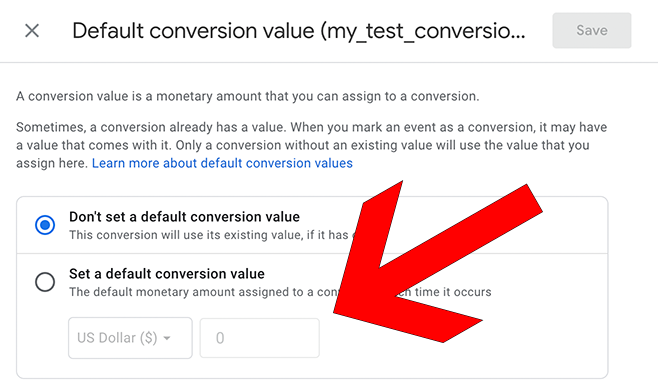
We'll start with a very simple example. A website called example.com and this website only has three pages, which are /index.php (the home page), /payment.php (the page that customers enter their credit card info into), and /thank-you.php (the page customers see after a successful purchase). This website has only one product, which is called "eBook" at a price of $19.95. For this very simple site, we could setup a conversion inside Google Analytics with a destination of /thank-you.php and a value of 19.95. We are telling Google that every time someone hits the page /thank-you.php we earned $19.95. Easy enough... it's like tracking Ecommerce without actually doing any of the complicated Ecommerce stuff.
Now let's say that our friends at example.com are expanding their business. They have added a second product called "Seminar" for $39.95. Things just got more complicated because we don't know how much an order is for. A page hit at /thank-you.php could be a sale for an "eBook" or a "Seminar" or both.
Our friends at example.com buy Keap/Infusionsoft. They setup the Keap/Infusionsoft shopping cart and get an account on AnalyticsConnect.io to push their sales data into Google Analytics Ecommerce. Now every time a customer makes a purchase and ends up at /thank-you.php the transaction, along with the value, are posted to Google Analytics Ecommerce. Here's the important part: Because the value is now being properly recorded inside Ecommerce, they need to disable the value on the conversion they had originally setup. Why? Because if they don't, an arrival at /thank-you.php will calculate the value as "conversion value" (your old settings) + "AnalyticsConnect.io Ecommerce Value" (doubling up on the value).
Once you're calculating value with Ecommerce transaction data, you stop adding value on other conversions.
A common mistake we see people making is assigning value to newsletter signups. Someone may calculate that they generated $5,000 last month and got 500 newsletter signups. They pull out their calculator and then declare that each person they got to signup for their newsletter was worth $10. Beyond the problem that this model isn't direct cause and effect, if they assign a value of $10 to each Newsletter Signup, and are recording Ecommerce transactions, the total value seen inside Google Analytics will be about double what was actually earned.
Once you're recording Ecommerce transactions properly, the only time you want to assign a value to a conversion is if there will never be a transaction generated. In other words, you somehow directly earned money without it going through the Keap/Infusionsoft payment system. An example of this would be a signup form on example.com that says, "Give me your name and phone number and we'll give you 20% off carpet cleaning with Bob!" In this case example.com made a deal with Bob the carpet cleaner. For every lead they send Bob, Bob gives them $5, the value of which could never be recorded as an Ecommerce transaction.
Another common mistake we see is how people calculate shopping cart abandonment. Years ago, the correct way to track shopping cart abandonment was with a goal funnel. You knew that if 100 customers hit /payment.php and only 10 customers hit /thank-you.php you had a shopping cart abandonment rate of 90%. Times have changed. Here's the new way to do it and how to track when customers add or remove an item from the cart.
Related Resources
None
Article Feedback
If anything here is incorrect, outdated, or omits critical information, please use our contact us form and let us know.