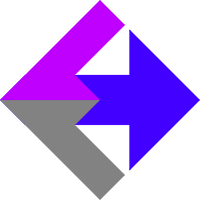 Moving Across Multiple Domains
Moving Across Multiple Domains
If you've installed our AnalyticsConnect.io software that automatically posts sales data from Keap/Infusionsoft into Google Analytics Ecommerce, and you're using more than one domain with your Keap/Infusionsoft account, you may have noticed that you're losing traffic source and/or Google Ads data for your sales. Typically a Keap/Infusionsoft account is setup to work with one domain. As an example, in that situation traffic lands on www.example.com, get's sent to the Keap/Infusionsoft Shopping Cart at aa001.infusionsoft.com to process the sale, and then is sent back to www.example.com to see a thank-you page, as shown in the picture below.

If however your traffic is landing on www.example.com, going to the Keap/Infusionsoft Shopping Cart at aa001.infusionsoft.com to process the sale, and then is sent to www.anotherdomain.com as the thank-you page, source data disappears, and in most cases you'll see your own domain listed as the traffic source of the sale inside Google Analytics. This happens because we don't have complete control of what Keap/Infusionsoft is doing to the traffic while it's at the shopping cart. The solution is a small code trick to connect the dots for Google Analytics so it can retain traffic source data.
Maybe you need to forward traffic to a membership site login page after a sale and the membership site is on a different domain from your main domain. Maybe you're running multiple businesses under one Keap/Infusionsoft account. Whatever the reason is, the fix to this situation is to use a redirect page so the traffic moves in a way Google Analytics can understand, like the below picture.

All you need to do is create a redirect page on your main domain that records the sale before forwarding the traffic to your final destination. To do this, create a page that has your Google Analytics code, your AnalyticsConnect.io code, and a message viewable to the user such as "Loading..." that redirects after 2 seconds (see below code example) to the final destination. As a failsafe, it's always a good idea to have something on that page saying, "If you see this page for more than 2 seconds please click here." just in case the page stalls out for some reason.
To make your redirect page jump to another page after processing the transaction data, insert the following code into the <head> section of your html document.
<meta http-equiv="refresh" content="2; url=http://www.anotherdomain.com/">
Related Resources
Article Feedback
If anything here is incorrect, outdated, or omits critical information, please use our contact us form and let us know.