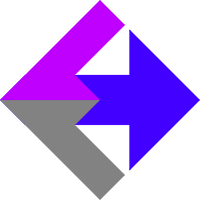 Google Analytics Cross-Domain Tracking For Keap/Infusionsoft
Google Analytics Cross-Domain Tracking For Keap/Infusionsoft
If you've installed our AnalyticsConnect.io software that automatically posts sales data from Keap/Infusionsoft into Google Analytics Ecommerce, you may have noticed a problem inside of Google Analytics where traffic reports are getting "broken" as traffic moves between your main website and Keap/Infusionsoft hosted pages. This happens when cross-domain tracking isn't setup properly inside Google Analytics.
As an example: when a user starts off on your main website of www.example.com and then adds a product to their shopping cart, they change domains as they are passed to your Keap/Infusionsoft shopping cart at xx123.infusionsoft.com. A default install of Google Analytics sees this user as visiting two separate websites, first www.example.com and then xx123.infusionsoft.com, and will actually list www.example.com as the referring site. Rather than seeing both domains as one web property, and sharing visitor session data between them, they are seen as being completely separate web properties.
Beyond the annoyance of seeing yourself in your traffic referrer reports, which will report more visits than actually happened, it strips the real referrer information. All of your SEO, link tagging, and source/medium data disappears when all conversions and transactions get attributed to your own website as the referrer. Here's how to properly setup cross-domain tracking inside Google Analytics GA4 and fix the problem...
You need to tell Google Analytics which domains are to be considered part of the same property by adding those domains to Configure Your Domains and List Unwanted Referrals which will then maintain the User's session as traffic moves between those domains. Install Google Analytics to your Keap/Infusionsoft hosted pages (same code as on your website).
Related Resources
Tracking Page Views On Keap/Infusionsoft Hosted Pages
Article Feedback
If anything here is incorrect, outdated, or omits critical information, please use our contact us form and let us know.