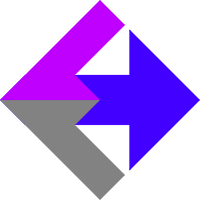 Tracking Keap/Infusionsoft Phone Orders
Tracking Keap/Infusionsoft Phone Orders
If you're ready to use our AnalyticsConnect.io software that automatically posts sales data from Keap/Infusionsoft into Google Analytics Ecommerce, you may be wondering if it can track phone orders. Yes, it can. This document will explain what you'll need to setup to record phone orders.
The short answer is to enable our Cookie Vault, setup your website to record leads, enable the Keap/Infusionsoft Payment Notification Webhook, and optionally following our best case practice of sending Google Analytics the Keap/Infusionsoft Contact ID as User ID.
Cookie Vault
Because phone orders happen without a web browser, we need a way to figure out and store traffic source data. You can follow these instructions to set this up. We now have a place to store "leads", which are traffic source data for an individual user that may purchase in the future.
Capture Leads
You'll want to follow the detailed setup instructions for the Cookie Vault, but a basic use example would be:
- Google Ads sends a user to your landing page (could be any source).
- When they land on your website, our software creates a traffic source cookie.
- Landing page has a "Sign Up For A Free Phone Consultation" Keap/Infusionsoft form.
- User fills out form, a Contact record is created inside Keap/Infusionsoft, and all the traffic source data (in this case all the data from Google Ads) is saved inside AnalyticsConnect.io along with the Keap/Infusionsoft Contact ID.
- A week later, while on that free phone consultation call, your representative closes a sale, grabs the buyer's credit card info, and manually enters the sale inside Keap/Infusionsoft.
- Keap/Infusionsoft sends AnalyticsConnect.io a webhook telling us to process the order.
- We lookup the traffic source data from our Cookie Vault, package it with the transaction data, and send it all into Google Analytics/Ads.
Payment Notification Webhook
As mentioned above, our system needs a way to know when a phone order is placed. With Keap/Infusionsoft order forms, and the Keap/Infusionsoft shopping cart, this happens automatically, but for phone orders, you'll need to follow our instructions for setting up the webhook.
Sending User ID
Optionally, we strongly recommend setting up User ID functionality to get the most accurate/complete traffic source data.
Related Resources
Cookie Vault and Cookie System
Google Analytics User ID Setup for Keap/Infusionsoft
Keap/Infusionsoft Payment Notification Webhook
Article Feedback
If anything here is incorrect, outdated, or omits critical information, please use our contact us form and let us know.